You can use the resources inside to find hosting for your squeeze page's, autoresponder's, landing page builder's and more. These are all top quality resources that you can trust to grow your business with!
Enjoy,
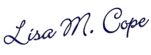
– Content Marketing Made Easy
Topic: Monetizing video with the (easy to use) WordPress plugin Video Turbo Store:
Check out how easy it is to monetize any YouTube video with Video Turbo Store!
I set up this example to promote Lynda.com Tutorials
[videoturbostore_vid-id="1"]
The Video Turbo Store Plugin is so easy to use. This video literally only took me a few minute to monetize once I got the plugin installed and found the video on YouTube.
- Try hovering over the images. See how they pop up without stopping the video.
- Now click on one of the images. Yep the video is still playing 🙂
- Now click on the free training button (don't worry you aren't buying anything)
It takes you straight to the training in the description. (thru my affiliate link $$$$$) in a new
tab and yes the video is still playing 🙂 🙂
Which makes it an enjoyable (non-irritating) experience for your visitors because they don't have to try and find their way back to your site or search for the spot where they left off when they clicked a link on your page.
"It takes advantage of short attention spans by keeping consumers
engaged longer, which is always a good thing!"
Here are the exact steps I took:
That's it! It really is that easy.
Now, here are a few things that I had to figure out, just so you don't have too:
- It likes big images not small
- Sometimes you have to load the image twice. (a little bug support is working on it)
They may have already fixed it by the time you read this.
- One word titles display the best.
- Right now it only works in WordPress, but it works really well!
What I like about this plugin is that it is so easy to use (like I may have mentioned few times) and it works with any YouTube video whether it's yours or not. You can use it to promote
your own products, services or affiliate programs like I did in my example.
Just imagine the possibilities:
You can use it for just about any related product or service that you can think of from sites like Amazon, Ebay, Esty and what about Fiverr Gigs. In case you couldn't tell I'm super excited about this plugin and I know you will be too, once you get your hands on it.
If you are super lucky and are reading this during the initial launch phase you can grab it for
a fraction of the regular retail price and once you put it to use you should have no trouble
making back your small investment. Oh did I forget to mention, there are no monthly fees 😀
which only makes it better!
 Thank you for reading! You're Awesome!
Thank you for reading! You're Awesome!
Until later,
Lisa M Cope
Topic: Free Video Training - Writing Marketing Copy
Hello there,
I believe that effective copy-writing is the key to making more sales online. It is the heart and soul of almost every marketing endeavor. This video can help you develop a better understanding some of the basic components involved.
In it Ian Lurie talks about how to write copy that tells your story and sells your product or brand. I hope you find it helpful.
This is part of an extensive course at Lynda.com
In this course you will learn about the different types of copy-writing, the benefits of drafting on paper (yes, paper!), observing general rules, writing headlines, selling the page, and rewriting existing copy to optimize it for different outlets and platforms. Ian shows how to manage a copy-editing team, a brand voice, and an editorial calendar.